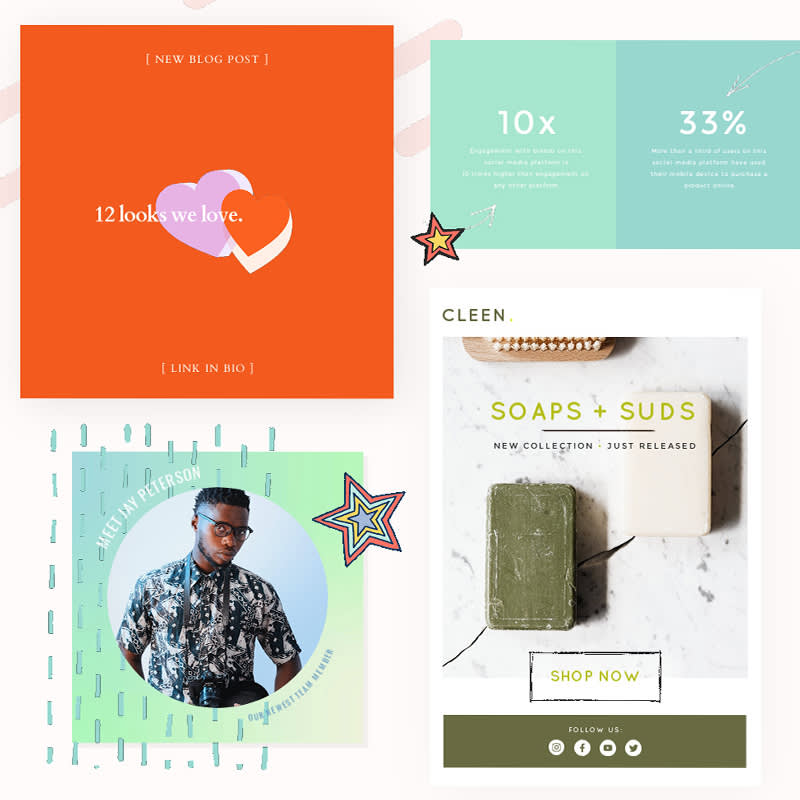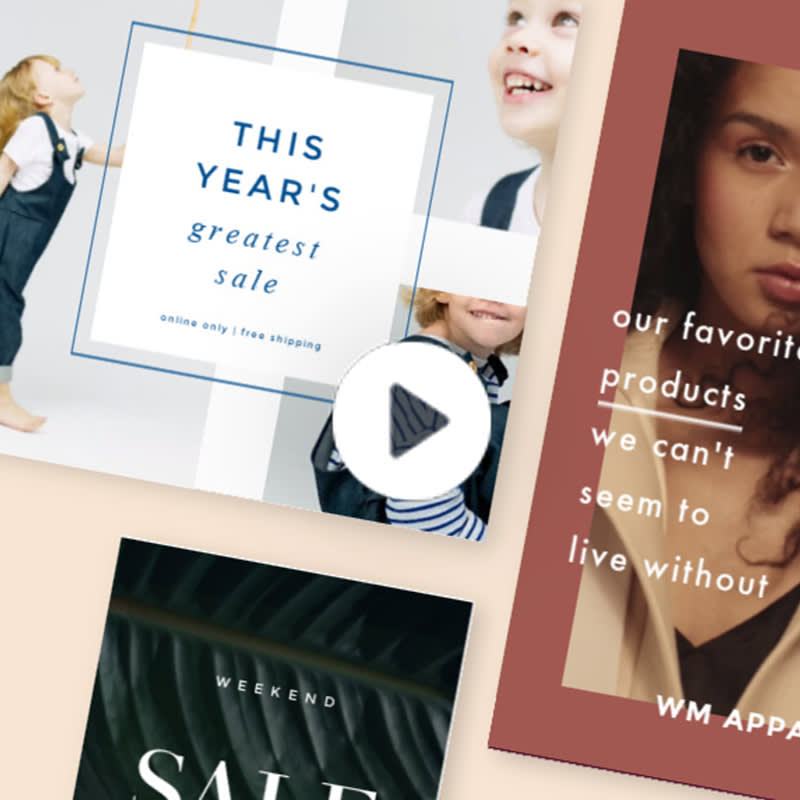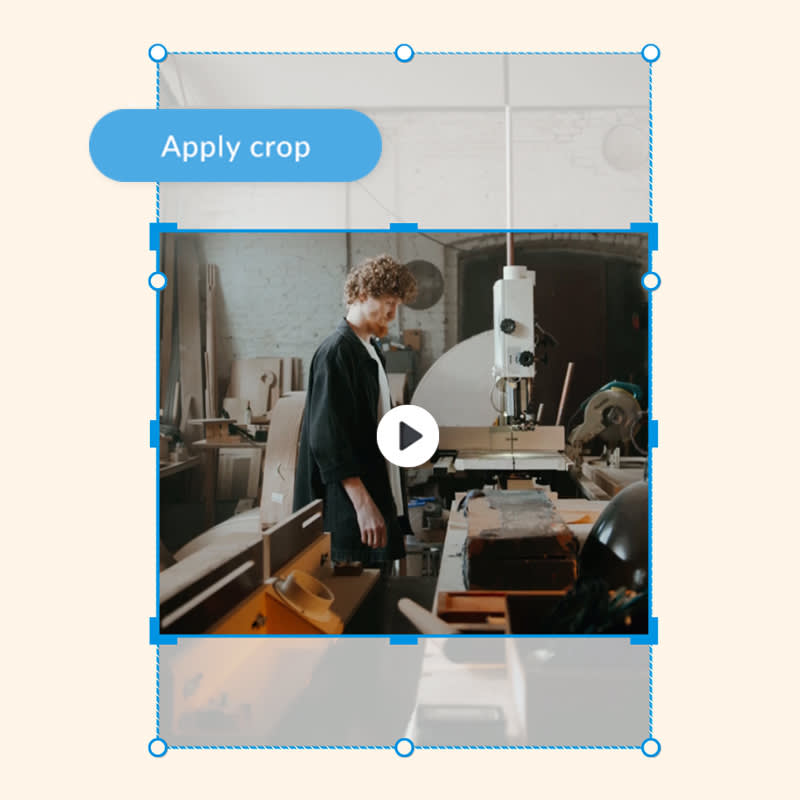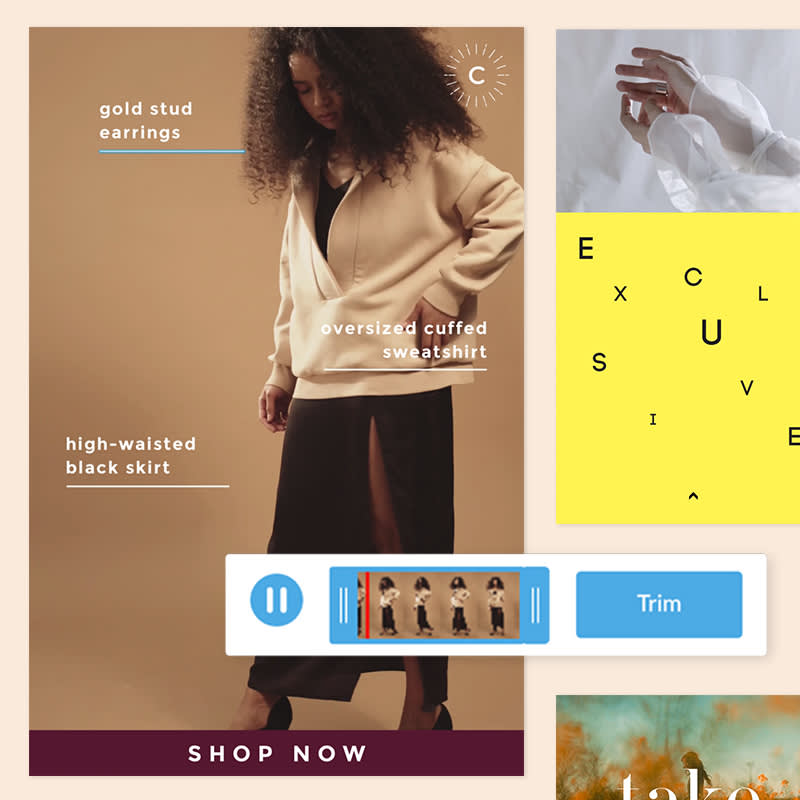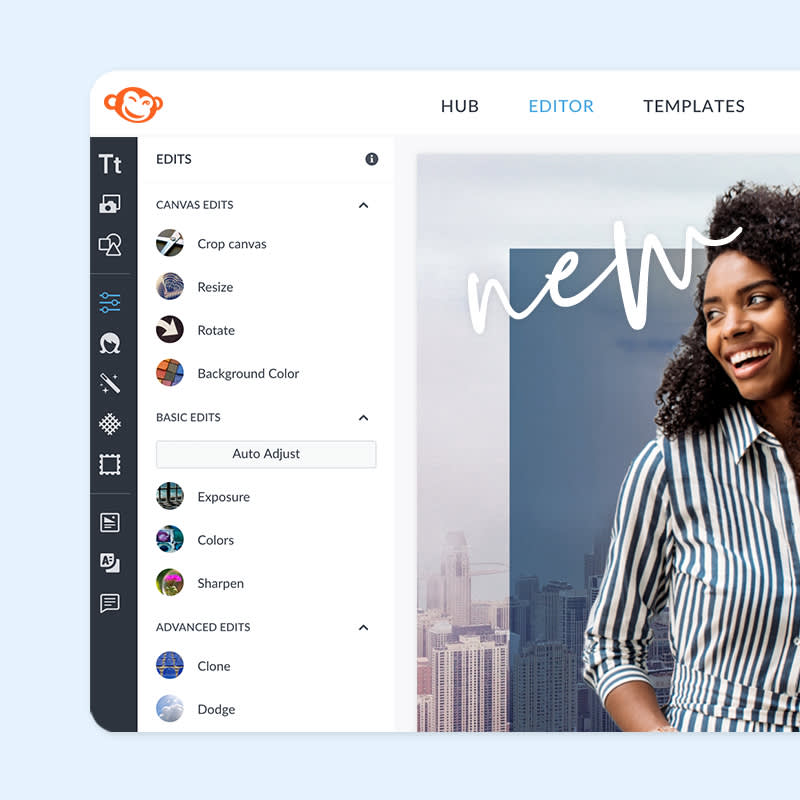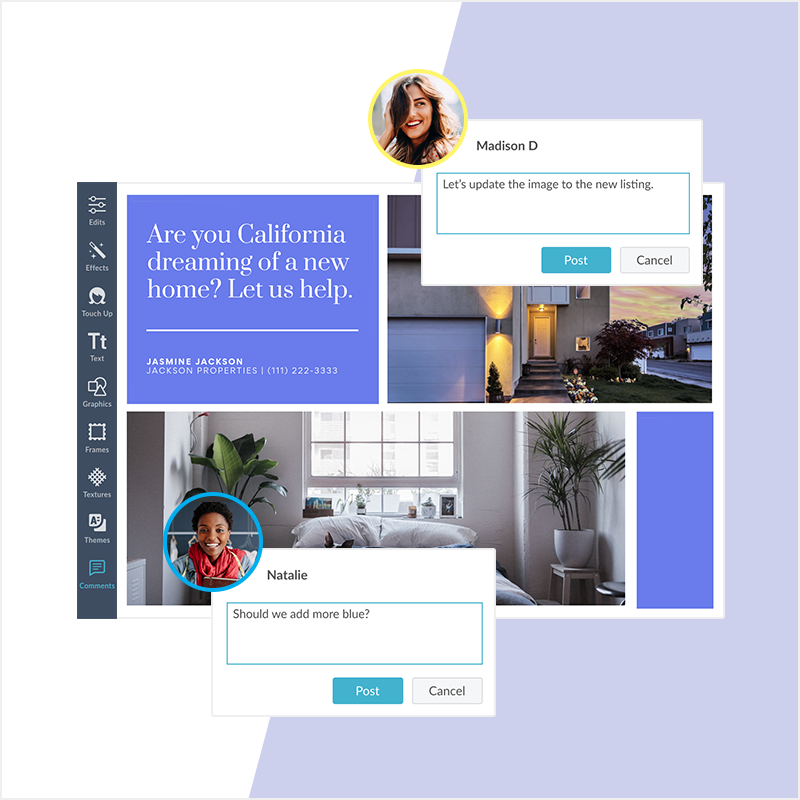New Features
Learn more about the new features added to PicMonkey. Each of these articles will introduce you to a new feature, asset, or function in PicMonkey and show you how to use it. Want even more tutorials and tips for making standout designs? Swing by the Resource Center to brush up your skills or simply to find inspiration for your next project.
Wanna check out all our newest graphics, templates, textures and more? Visit the What’s New page.