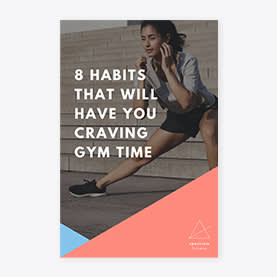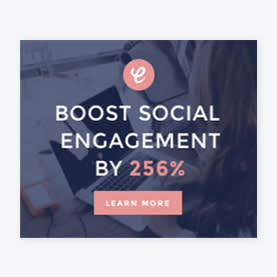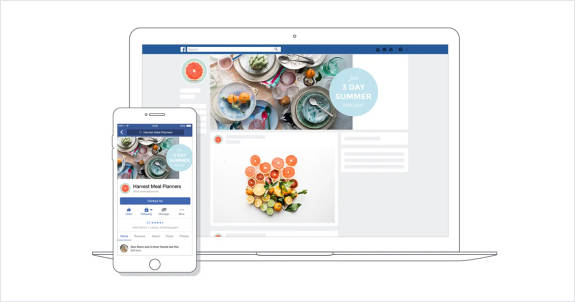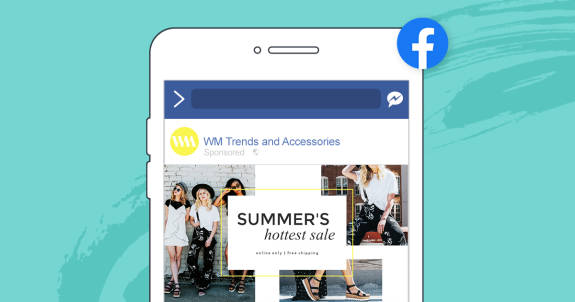Banner Ads

Use our banner maker to create ads for Youtube, Twitter, Facebook, websites, and more. Get started with a right-sized template, or go 100% from scratch with a blank canvas. Add royalty-free stock photos or videos, graphics, fonts, or upload your own logo and pics. You've got complete creative freedom, and we've got in-depth tutorials if you need a little help.

Design banners for social media
Create a lovely buncha banners for all your social media accounts using PicMonkey’s design templates. Choose from YouTube Covers, Twitter Headers, and four types of Facebook Covers. Browse to find the right-sized template for your needs, then simply click-and-replace photos and text, add some graphics or video, and make it all you, babes.
Banner ad designs they won't want to ignore
What’re you selling? Make a bold, beautiful banner ad to market your products or services online when you use PicMonkey’s oh-so stylin’ design templates. We’re talking about Half Page Ads, Facebook Ads, Promotional Ads of all sizes, and so much more. Our bountiful bevy of banners makes marketing easy.
Growing a business?
Whether you're starting up or scaling up, you want to step up your design game for digital marketing, like yesterday. Learn about the ways a Business subscription sets you up for success.
How to use the banner maker
Browse our enormous template library to find the right banner template to start your design with. Remember that you can customize the design, so it doesn't have to be exactly perfect for your intention.
Open your selected banner template in PicMonkey and start making it your own by swapping in your own pics, or try stock photos, and type in your own text. Try our graphics or add a video or your own logo.
Make your banner stand out with our cool text effects. You can apply drop shadows, add a thin or thick outline in any color, curve your text, or even apply a texture or photo on top of it. There's no way your words will go unnoticed!
When your design is finished, try Smart Resize to create multiple versions of your banner ad with one click. All your designs save to our cloud storage so they're always ready to go. Download or share directly to social media or email.
Why use PicMonkey
From start to finish in minutes
Our tools and template library help you execute your ideas quickly.
Access graphics, photos, video
You've got all you need, with our libraries of graphics, stock photos, and gorgeous videos.
Easy cloud storage
Your files autosave to Hub, our cloud-based storage system, keeping your work infinitely editable.