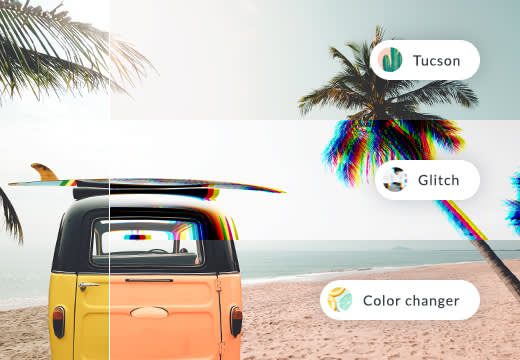Edit Your Photos: Create Amazing Results in Minutes
The online photo editor that empowers anyone to create scroll-stopping images for Facebook, Instagram, YouTube and more in a few clicks!
Trusted by Designers and Companies worldwide
25M+
Users
200+
Countries
10B+
Images
The only photo and image editor you'll ever need for your designs
Whether you're a professional editor or an amateur, PicMonkey enables you to edit your photos, create stunning banners, brand books, social media posts, YouTube thumbnails and graphic designs.
You are 3 steps away from your creations

Step 1: Upload your photo
Upload your images straight into PicMonkey or start with a template.

Step 2: Edit your Masterpiece
Use editing tools to remove background, change colors and add text with graphics.

Step 3: Publish your designs
Download your graphics in PNG, JPEG and other formats to share and publish.
Remove your background in 1 click and replace it with one of the stunning graphics
Adjust colors, and add filters to your images from a plethora of pre-set selections
Full Shutterstock image and video library at your fingertips
Thousands of customizable vector graphics to make your designs pop!s

Crop your images and photos to pre-set sizes with customized aspect ratios
Rotate your images with pixel-perfect precision
Portrait tools to let you touch up and airbrush your photos
Add text to your photos and images combining fonts, colors and styles
Possibilities are endless

Create collages
Unique collages that tell your stories

Make ad banners
Draft captivating banners that make people click!

Design profile pictures
Update your professional or social media headshots

Edit wallpapers
Decorate your devices with gorgeous photos
I'm obsessed with PicMonkey. Our company was using Canva and it couldn't accomplish the designs I wanted to. With PicMonkey I was able to bring our new brand to life.
Dana Safa, Digital Marketing Manager at 1Huddle
Pic Your Plan
Plans that work for everyone!
Basic
$7.99/month
Includes:
- 1 GB storage across your devices
- Export files as JPG or PNG
- Expansive library of top-tier fonts
- Primo effects, templates, and touch-up tools
Pro
$12.99/month
Includes Basic features, plus:
- Unlimited storage across your devices
- Smart Resize
- Brand Kit
- One-click background remover (not available in trial)
- Premium stock photo library (not available in trial)
- Export files as PDF (web only)
- Use your own fonts (web only)
- Priority email support
Business
$23.00/month
Includes Pro features, plus:
- Keep brand fonts, colors, logos in multiple brand kits
- Manage files with searchable tags
- Real-time co-editing (teams of 2+)
- Gather feedback in-editor with commenting (teams of 2+)
- Folders for sharing work (teams of 2+)
- Seat and permission management (teams of 2+)
FAQs
Check out more tools in the editor
Draw
Mockups