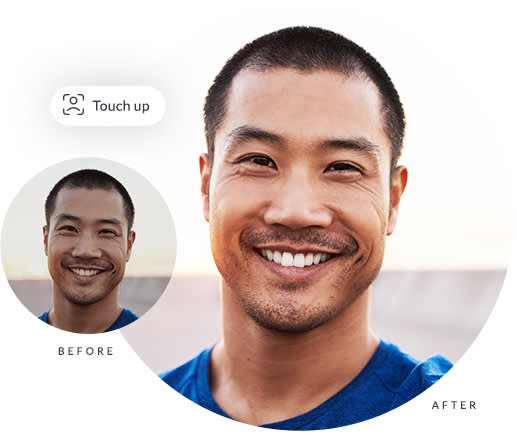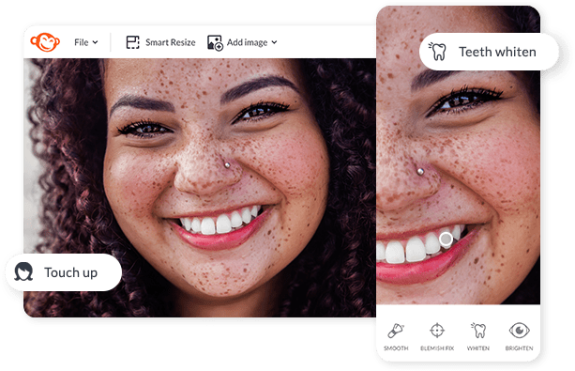Makeup Editor and Photo Retouching

Tired of caking on makeup for that perfect pic? Stress not! Turn every selfie into a keeper with our intuitive photo makeup editor. Quickly enhance skin, eyes, lips, teeth, and more without sacrificing a natural look.

How to use PicMonkey’s makeup editor

1. Open a photo to touch up
Open the photo that you want to apply makeup to in PicMonkey. Click the Touch Up tab on the left to open and peruse the digital makeup touch-up tools. What kinda makeover are you in for today?

2. Explore makeup tools
Want a spray tan without actually getting a spray tan? Find the makeup edits or touch-up tools that you want to use for a nuanced look. Browse under the categories: Skin, Mouth, Eyes, or "The Rest" which includes sculpt and smoothing tools.

3. Touch up & apply makeup
Adjust the colors, size of the brushes, and intensity. Remember that you can always undo your application if your pic gets a little too made up. Once your pic looks primped and proper, click Apply to finalize the look.

4. Download and share
Helloooo, digital glow up! Your pic autosaves in our cloud storage, Hub, if you want to make any future changes. Download as JPG or PNG and upload to social for all to see!
Natural smile retouching
Give your grin a boost with our Teeth Whiten and Lip Tint tools. Easily brighten pearly whites, then use our color options to find the perfect shade for lips.
Smoother, brighter skin
Blast blemishes, smooth wrinkles, add blush and bronzer—we have all the makeup editor tools you need to get that perfect glow.
All you do can with PicMonkey’s makeup editor and touch up tools
Skin
Airbrush Skin Smoother Blush Boost Spray Tan Blemish Fix
Mouth
Teeth Whiten Lip Tint
Eyes
Eye Brighten Eye Tint Mascara Eyeliner Eyebrow Pencil Eye Shadow Red-eye Remover
The rest
Sculpt Narrow Highlights Clone
Impactful eye enhancers
Remove red eye, brighten, and make those pupils pop with digital makeup tools like mascara and eyeshadow.
Touch up on desktop or mobile
Get the same tools you love on PicMonkey's mobile app! We're talkin' one-click face editing, skin smoother, teeth whitener, red-eye remover, and even a nip/tuck feature. Fix ya face here, there, everywhere!