Just because a brand name makes it into the dictionary doesn’t mean it’s the end all be all. Who wouldn’t take a Puffs With Lotion over a Kleenex when their nose is red and sore? And plenty of parents would rather give their kids an organic frozen treat made with real fruit than a plain old high fructose corn syrup-infused Popsicle.
Then there’s Photoshop. While it might be the best known of photo editors, it isn’t necessarily the best for all people. So sit back and relax in your non-Jacuzzi hot tub with a glass of your favorite non-Champagne sparkling wine and let’s count the top 10 ways that PicMonkey beats Photoshop in a head-to-head battle of the brands.

1. Easy to use
Some wise person once said: “If it’s too difficult, no one will use it.” (We couldn’t find that in our quote encyclopedia, but we figure someone must have said it.) Photoshop’s complexity might be appropriate for some professional designers, but it places far too many barriers in the way of some people completing their projects. When describing Photoshop, you often hear words like: “overwhelming,” “confusing,” and “steep learning curve.”
PicMonkey’s tools are powerful enough to produce incredible designs but intuitive enough for people to use without any special training or advanced skills. Even some designers will use PicMonkey for certain projects because they prefer the results they get. But don’t just take our word for it. Here are a few comments from actual PicMonkey users explaining why we’re better than Photoshop:
“PicMonkey runs circles around Photoshop Elements in ease of use!”
“I was never able to get my head around Photoshop. But PicMonkey is quite easy to learn, and I watch the tutorials whenever I can’t figure something out.”
“You put Photoshop to shame. I can’t grasp that program to save my life…then you came along.” 💜
“I’m not a designer, I have no idea how to use Photoshop. I was able to easily figure out PicMonkey and my designs are getting better with tutorials from your blog. Thank you, PicMonkey!”
2. Cloud-based

Photoshop requires users to download a super huge hunk of software onto their computer. Not only that, it only lets them put it on two devices. PicMonkey’s tools, on the other hand, live in the cloud, so you can use them on all your computers as well as your phone. Whether you’re at home, in the office, or out on the road, you always have PicMonkey by your side and at the ready. What’s more, our online storage feature, Hub, allows you to easily work on projects no matter what device you’re using. (More on Hub in #8.)
3. Design capabilities
Remember, Photoshop is essentially a photo editing program and not meant for design. PicMonkey, on the other hand, is both. While we made our name in the photo editing sphere, our design capabilities have grown by leaps and bounds. Our customers are using us for a wide variety of projects: Retailers are creating labels for their products. Solopreneurs are designing assets for their websites and social channels. Authors are making book covers and illustrations for their works. Best of all, they don’t need to hire a designer to create all of these things, they can do it themselves!
4. Templates and stickers
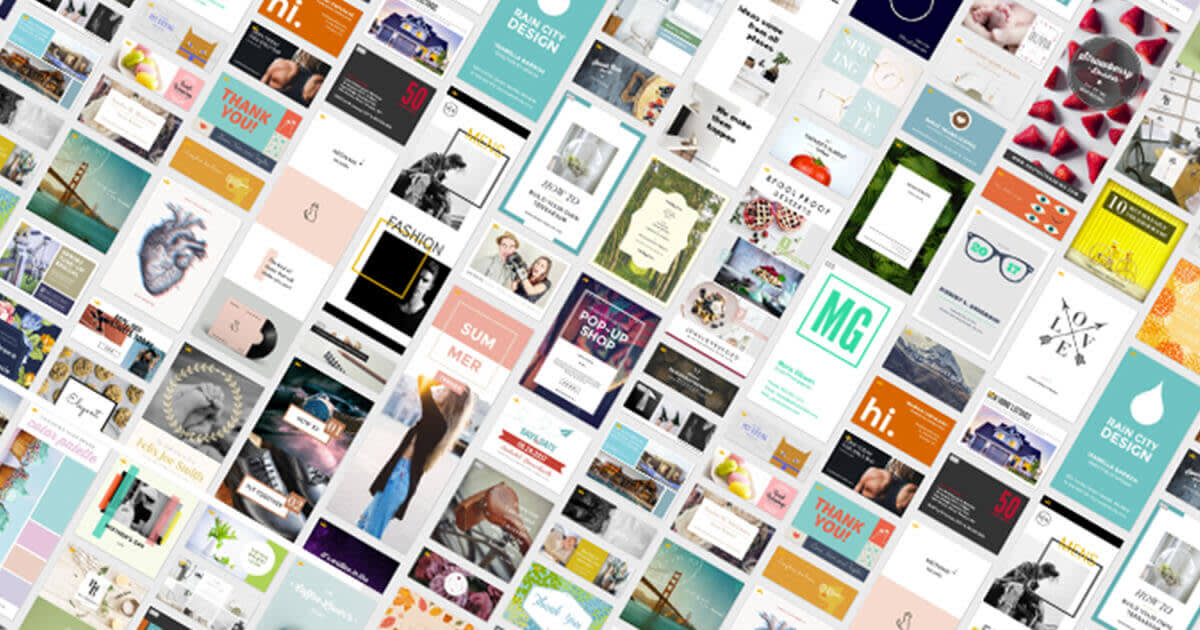
For some people, staring at a blank canvas is paralyzing. They need a platform to build upon, a bit of inspiration to get their creative juices flowing. That’s why PicMonkey offers a wide array of professionally designed, fully customizable templates for people to use. We’ve got templates for almost every project imaginable, from wedding invitations to birth announcements to business cards. And our templates for social channels are particularly robust. (See #5 below.) Best of all, we’re constantly adding to our template trove, creating new visions of wonder that people can use as is or make their own.
In addition to templates, PicMonkey offers a myriad of stickers, which we call graphics, that can be added to projects and photos. You’ll find animals, flowers, hearts, zodiac signs, sea creatures, superhero masks. We could go on and on. Does Photoshop offer templates and stickers? Ummmmmm… Nope.
5. Built for social
PicMonkey is the tool of choice for many who are active on social channels, from frequent Facebook posters to eager Instagram aficionados to devoted YouTube creators. We provide social media templates that are sized just right for each channel, including Facebook covers, YouTube thumbnails, Pinterest pins, and X posts. And we make it easy to post directly from our mobile app. Photoshop for social? Not so much.
6. Touch up
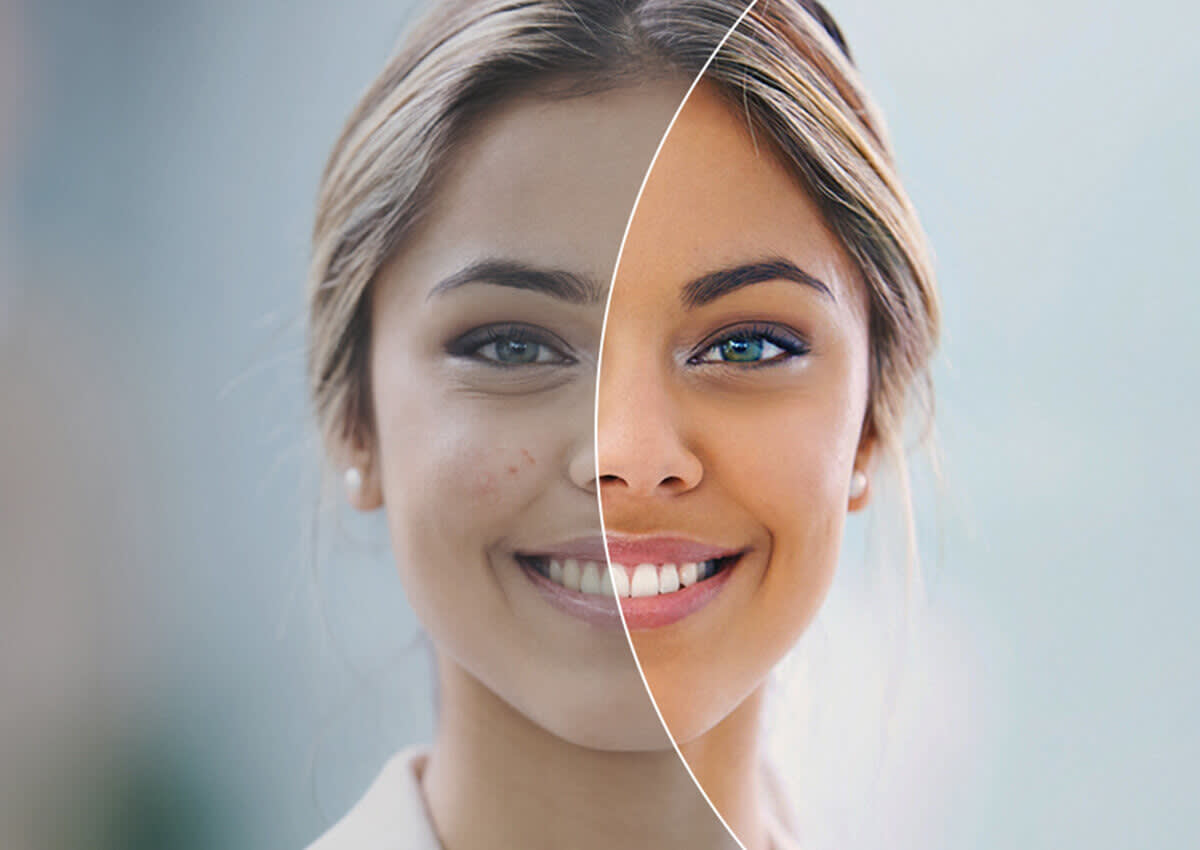
Photoshop might be known for helping celebs slim down or beef up (go ahead and Google Kim Kardashian Photoshop), but when it comes to portraiture improvements, it doesn’t hold a candle to PicMonkey’s Touch Up tools. We make it easy to smooth out wrinkles, remove blemishes, whiten teeth, spray on a tan, add makeup, lose a few pounds, and so much more. Pretty soon, the internet will be abuzz about how the latest starlet PicMonkey’d her forehead.
7. Hub storage

Why should you load up your computer with hefty Photoshopped files when you could use PicMonkey’s handy Hub storage feature instead? When you use Hub to store your designs, you can go back and edit text and graphics anytime you want. Hub is the perfect place to put the templates you use frequently for business or personal projects. And since Hub is an online feature, you can access your files on the go from all your devices.
8. Collaboration features
Hub’s got another feature that puts us a head and shoulders and probably a top hat above Photoshop (and most other competitors): collaboration tools. Yeah. You can share your files with other PicMonkey accounts, collaborate together in real time, and leave comments in the PicMonkey editor. No emailing, no up/downloading, no sending attachments back and forth, just easy access to shared files for all, whenever and wherever. Consider the mic dropped.
9. Customer service
When’s the last time you heard a company—particularly a tech company!—brag about its customer service? We at PicMonkey are proud of our track record for helping people in need, whether it’s a problem understanding one of our features or a billing issue. We have real people here to answer your questions day and night and we do our best to respond quickly.
10. Low cost
After reading Nos. 1 through 9, you’re probably thinking, “Alright, so how much more expensive is PicMonkey than Photoshop?” Well, hold onto your hats: PicMonkey costs $12.99 a month, or $120 for a full year for a Pro subscription, and even less for a Basic one. Last time we checked, Photoshop was $20.99 a month.
Smackdown score: PicMonkey 10 – Photoshop 0
