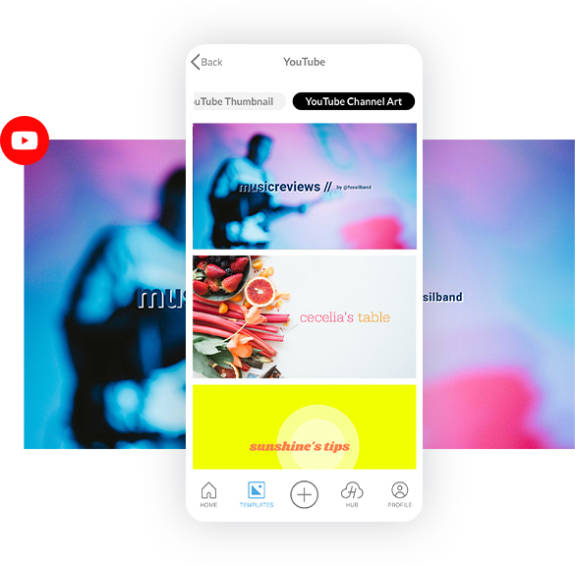YouTube Logo Maker
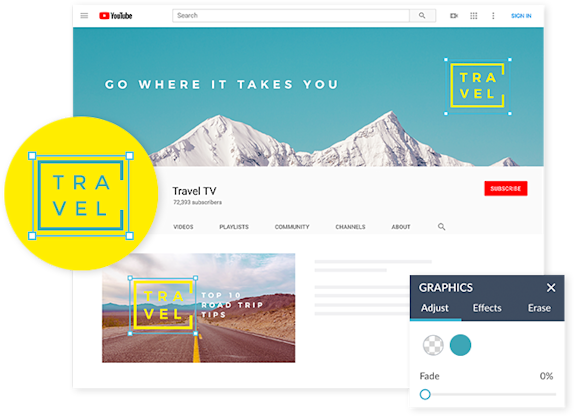
Try our YouTube logo maker tools for a pro-looking channel—regardless of your skill level. Start fast with a logo template, or create a YouTube logo from scratch with graphics and text. You can also make matching banners, channel art, and thumbnails, too! Start for free today!
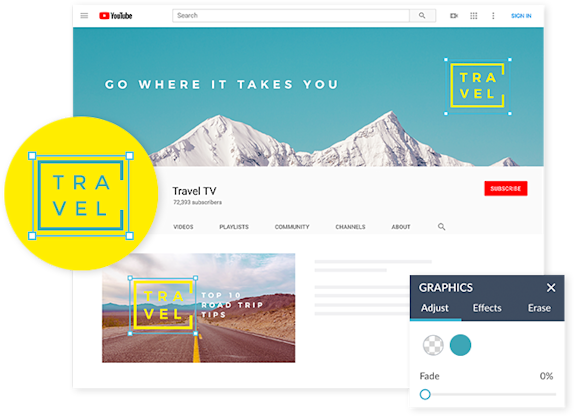
How to create a YouTube logo
Click “Create New” to open a blank canvas or logo template. Get ready to make it yours!
Add graphics and style your text. Drop shadow? Brand colors? You’ve got it.
Make your background transparent so it looks good over any image or video.
Add your logo to your channel art and videos. Boom! Your channel is fully branded.
Use curved text for DIY logos
PicMonkey’s curved text tool makes it dead easy to drop your brand name into a simple circle or logo. From a simple arch to a full circle to waves and swoops, you can say goodbye to the X axis.
Curved text opens up a lot of design options that can lead to new font choices and graphic treatments. Try it out and see if it puts a new spin on your logo.

Graphics for YouTube
Travel - Planes, passport stamps, and palm trees
Social Media - Like and subscribe stickers
Business Icons - Smart phones to pie charts
Brush Strokes - For adding artistic flourish
Plants - Succulents and palm leaves
+ So much more! Browse all the graphics

Make YouTube channel art with blank canvases
When you want total design flexibility, start with a pre-sized blank canvas. Add photos, graphics, and text, then use alignment grids to arrange ’em perfectly.
Don’t stop there! Refine your YouTube channel art design with drop shadows, outlines, masking, and eye-popping effects.
Make YouTube channel art in the PicMonkey app
We have stock video, too!
Free stock videos included with all subscription levels, so you can take your designs to the next level. Use video in social media posts, ads, YouTube video interstitials, and more.
YouTube Logo FAQs
How do you make a good YouTube channel logo?
The YouTube logo is small, so make sure your design is clear and simple to read. Use single graphics or your channel's initials. Have a mascot or a company logo? Use it as your channel art logo. Learn more about making circle logos
How do I make a transparent logo for YouTube?
Making the background of your YouTube logo transparent is easy. Create a design in PicMonkey and then delete the background layer. The most important thing is to save your design as a PNG so it stays transparent. Learn more about making PNGs
How can I make a YouTube logo on my iPhone?
Download and use PicMonkey's free mobile app to create designs on the go. In just a few taps you can make a YouTube logo with textures, colors, graphics, or photos. Upgrade to a Pro subscription and get background remover on mobile, too! Learn about the app